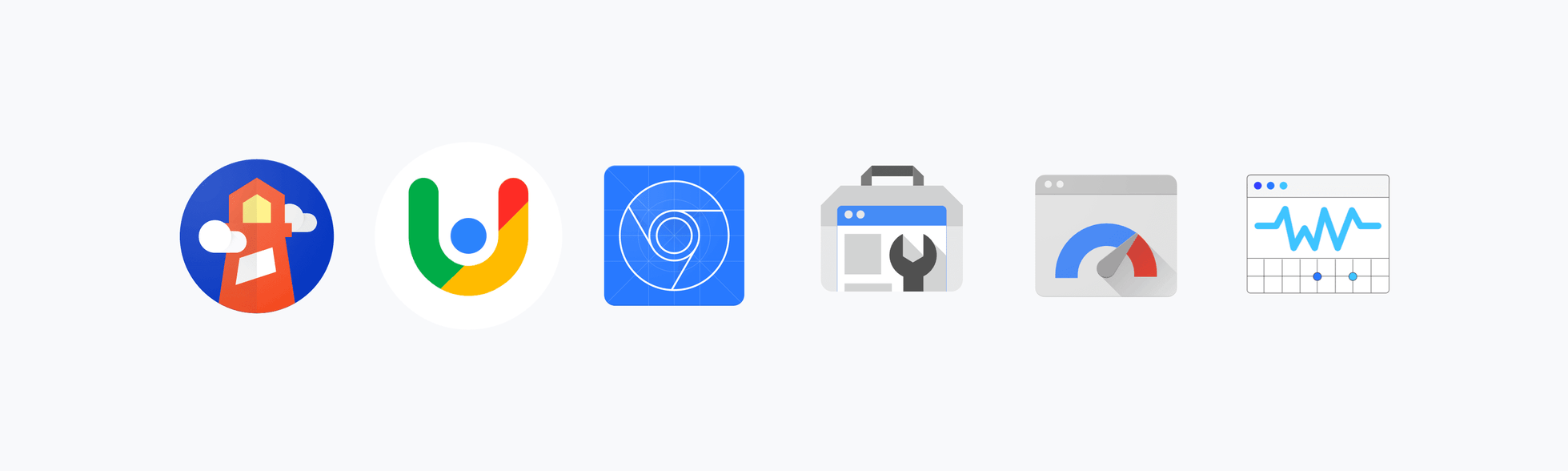 Mid of 2020, Google released new key figures for measuring user experience, which will become a new ranking factor next year as part of the page experience and thus elementary for SEO.
Mid of 2020, Google released new key figures for measuring user experience, which will become a new ranking factor next year as part of the page experience and thus elementary for SEO.
So far, there have mainly been several metrics for the loading time, but none measuring the experience that a user actually has on the site.
This is changing with the new key figures since site operators can now use three metrics to measure what experience the user has with the site.
1. The Largest Contentful Paint (LCP) is the point in time at which the largest visible content element on the page is loaded - ideally, it takes max. 2.5 seconds.
2. The First Input Delay (FID) is the time between a user interaction (e.g. click on a button) and the browser's reaction to it, which should not take more than 100 milliseconds
3. The Cumulative Layout Shift (CLS) determines how often users perceive unexpected shifts in the layout of a page. The cumulative layout shift is calculated using the impact fraction, the visible area that is affected by the shift, multiplied by the distance fraction - in other words, the distance that an element covers, and should not be higher than 0.1.
Clearly the ‘Core Web Vitals’ are not metrics to measure the page load time, like the Speed Index (main content loaded) or the TTI (time to interactivity).
If you want to find out easily whether you need to optimize your website regarding the Core Web Vitals, you ideally use the Google Search Console (GSC). This tool presents website owners with the data that Google collects through organic search on this website. Since the launch of the new KPIs, Google has also shown them in the console under the “Core Web Vitals” report, providing a quick overview whether there is any potential for optimization.
If you don't have easily access to the Google Search Console, a look at PageSpeed Insights (PSI) is also helpful. You can even show data from the "Origin Summary", i.e. the values across the entire domain. A page or domain has passed the "Core Web Vitals Test" mentioned there, if the value of a key figure is in the green area in 75% of the cases (visits). Of course, a manual check can be very tedious and impractical, especially for large websites. However, via the interface of both tools, Chrome UX Report (CrUX) as well as PageSpeed Insights (PSI), data can be drawn and analyzed automatically – even at URL level.
It should be noted that the Core Web Vitals are not classic KPIs from loading time optimization, but rather user-centered key figures. For everything else, Google has put together a whole series of in-depth technical information with https://web.dev/ as a help to understand the topic and to better grasp technical aspects.
By Daniela La Marca


