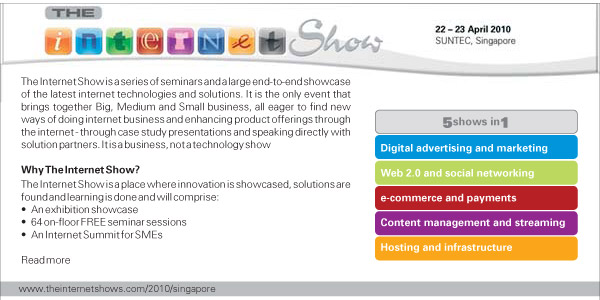- Category: September - October 2009
 Whoever is planning to sell or scrap his old computer, used mobile phone or used storage media, should make sure that all files are really deleted - so let me tell you how to do it right.
Whoever is planning to sell or scrap his old computer, used mobile phone or used storage media, should make sure that all files are really deleted - so let me tell you how to do it right.
Improvements in capacities and better performance of computers, mobile phones, PDAs, or storage media leads to faster exchange of the equipment and many companies and individuals are selling, giving away, or scrapping the often still functioning devices. But be cautious - the acquirer can get in this way hold of confidential information, although the previous owner believes that he once deleted all stored documents properly.
These are the risks: emptying of the trash is not removing files from the hard drive, but only the references to them.
Or: application programs, such as for instance Microsoft Office, automatically generate backup copies of the edited documents, which usually don’t appear as a file whose data is yet available. Thus, most users are not aware that even deleted documents on the hard disk are easily recoverable. It is therefore recommended to delete securely all personal information and data sources stored on the old equipment when sorting out.
These are the basic rules:
Override hard disks and floppy disks repeatedly
The operating systems Linux and Mac OS X have serial-production special programs. For Windows there is suitable software from Acronis, Steganos or Ashampoo, which can make individual folders and files targeted unreadable.
Dismember CD-ROM and DVD
An inexpensive solution is small office document shredder with additional CD shredder.
Override memory cards and USB sticks
These storage media file data in a transistor (flash memory). The contents are no longer legible after a single complete overwrite.
Put mobile phones back into the original position
Delete the phone memory which contains telephone book entries and SMS manually and set the mobile back (reset) to the factory settings. And don’t forget to remove the SIM card!
By Daniela La Marca